I often get asked in my LinkedIn Masterclass, “Is there any better way to maximise my business meetings and networking events through LinkedIn?”
The answer is YES!
LinkedIn rolled out a profile QR code system last year to help you found easily and faster. Now next time you are on any business event or meet someone you’d like to be professionally connected, you can simply scan their QR code and stay connected instantly.
All it takes is a simple QR Code. Here’s how you do it:
- Go to your LinkedIn app
- Hit the search button. There’s a QR code icon on the right corner of your search bar
- Click on the QR code icon
LinkedIn QR Code
This will allow you to scan others’ QR Code, or share your code.
Use LinkedIn connect feature on your phone with every person you meet.
And why not integrate it to your official website, business cards, brochures, conference badges?
Remember, a digital connection done at the time of the meeting is worth 10 business cards.
Now that’s how easy it is to maximise your next meeting or networking event!