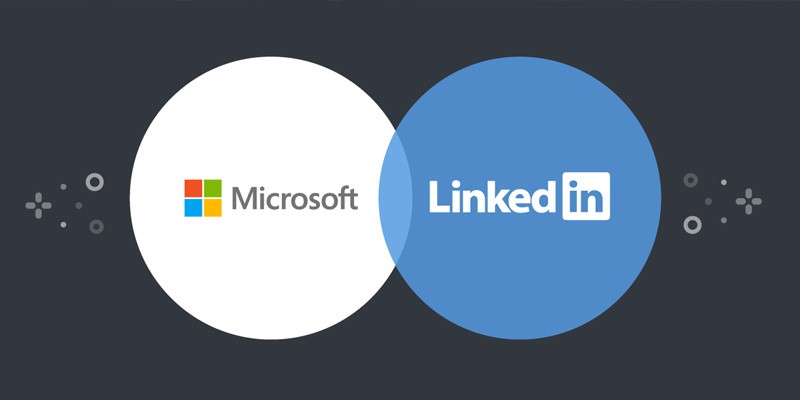LinkedIn and Microsoft will have rolled out a new Office 365 feature that enhances the way users connect and collaborate with people outside of their company. This helps in building and improving professional relationships by providing insights and contact information for the people they work with both inside and outside the organisation.
Microsoft has said that,
“it will make it easier for employees in organisations to collaborate with people outside of their company without needing to know their email address”.
So, how does this impact me?
This new feature is made possible by safely associating your LinkedIn account with your Microsoft 365 or Office 365 account. With the update, you can without much of stretch locate your first-degree LinkedIn connections as individual suggestions when sharing files or folders from SharePoint, Word, Excel, OneDrive, and PowerPoint Online. This sends the email or document to the primary email address with LinkedIn and is just accessible if your organisation permits external sharing.
You’ll only see LinkedIn information if:
- You or your organisation are using the new Outlook on the web
- Your organisation has received an update that includes these capabilities
- If you have connected your Microsoft 365 or Office 365 account with LinkedIn
Connecting your accounts shares basic info – such as your profile, interests, subscription, and connections to Microsoft and vice-versa.
How do I connect LinkedIn and Microsoft personal accounts? Follow the below steps to associate your LinkedIn and Microsoft individual records:
- Firstly, go to a Microsoft app or solution, for instance, Outlook.com.
- Then, select your very own or another person’s profile picture or name to open the profile card.
- Select the LinkedIn icon or section. You’ll only see this information if you have received an update that includes LinkedIn features.
- Select Yes, let’s go/Continue to LinkedIn.
- Sign in to your LinkedIn account.
- Finally, select Accept. Your accounts are now connected.
What should I do to prepare for this change?
You have control over this and must opt-in by securely connecting your LinkedIn and Microsoft accounts. Since information is shared between the accounts to enable enhanced experiences, the feature will not work if a first-degree connection is not providing their email with their network. The feature will not utilise data from Office 365 to send automatic LinkedIn invites.