Lately, LinkedIn has been introducing new updates and features that enhance the platform’s functionality and performance as a marketing tool. Are you up to date with these LinkedIn marketing enhancers? Here is some additional information about the new updates that will help to streamline your LinkedIn marketing efforts:
1. Include multiple photos in your social LinkedIn status updates
LinkedIn has finally granted users the ability to include more than one photo in your status updates when using an iOS device. LinkedIn has also confirmed that the same functionality will be available soon on Android and desktop devices.
The business-oriented platform has taken a cue from other popular social sites such as Facebook and Instagram. The ability to now post multiple photos in one post makes it a lot easier for you to share event highlights and other professional activities with your network on LinkedIn.
2. Share a draft of your work before publishing it on your feed.
You can now share a draft of your article with your LinkedIn network! LinkedIn now has a special feature called the “Share Draft” button, found in the article edit menu. When you click on the button, you can be shown a link to the article, which allows you to share it with specific users you want to get feedback from.
This new feature allows you to have better at content marketing before you publish the respective articles. Also, you are getting gaining more experience and practice when it comes to receiving feedback from others and implementing it. This feature allows you to keep delivering high-quality marketing materials for LinkedIn by being able to catch your mistakes before sharing it
3. Share your posts with anyone, anywhere, anytime.
LinkedIn has now relaxed its policies for guests and logged-out members. So what does this mean for you? Well, now the content you share (videos, posts, and articles) can be viewed by any internet user, regardless of whether they are logged into LinkedIn or not. You can do this by sharing the URL of what you want to share to contacts you have on other social media platforms, or even across the web.
4. Take control of your LinkedIn comments.
Now LinkedIn has granted us the ability to decide whether we want to receive comments on shared articles and status updates. While we understand in marketing that social media comments increase the reach and longevity of our updates, which helps us to reach a wider audience, there are still some comments that we might not want to show on our profile, or might not want to be included in. This simple feature gives us more control as users, as now we can choose to remove ourselves from mentions on posts or comments that we don’t want to participate in.
5. Engage your audience with LinkedIn Video.
We asked. LinkedIn delivered. The LinkedIn Video feature is an update that has been one of the most-requested additions to the social media platform since its launch.
The new feature is designed to allow users to access and view native videos, on either a mobile or desktop device, which is a dream come true for marketers wanting to update their selling strategies with audio-visual dimensions. LinkedIn Video also benefits marketers wanting to be provided with more data, as the feature provides information about the people who view the video, their places of employment and current job positions. Content creators will also have access to data such as the view count of videos, social shares, and other important metrics.
6. Gain access to better networking.
To help stay at the top of your professional networking game, look no further than the LinkedIn app for Windows 10. It’s designed to make processes such as connecting with colleagues in the industry quick and hassle-free.
Other special features for app users on Windows 10 include real-time delivery of professional updates, data, and insights on who views your profile, and updates on the trending news in your network.
7. Gain brand new LinkedIn notification features.
One of these is the new search appearance feature. If you’re curious about who and how potential employees and connections are finding you on LinkedIn, you can find out by checking your weekly Search Appearances notification. Using this information, you can easily come up with a strategy to optimize your LinkedIn profile and get be found by the audience you’re targeting.
There’s also a daily rundown of news through the Daily Rundown feature. The Daily Rundown report gives you a glimpse of the day’s top news items, ensuring that you’ll never run out of industry-specific things to learn about (and discuss at work with your colleagues).
These top 7 new updates from LinkedIn shouldn’t be too surprising. Social media is a dynamic and fast-evolving space, with LinkedIn being no exception to the rule. Based on LinkedIn’s own finding, approximately 50% of B2B customers use this platform when making their purchasing decisions. It’s up to you to strategize how you can optimise LinkedIn’s new features to help guide these customers towards the right decision.
Are you looking for ways to maximise your LinkedIn profile to convey your brand effectively and attract the right clients?
Contact Social Media Speaker & Linkedin Expert – Prabin Gautam and book your 30-minute FREE consultation here.